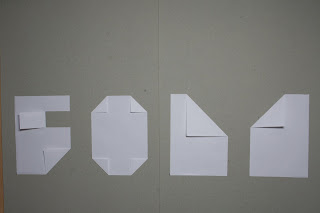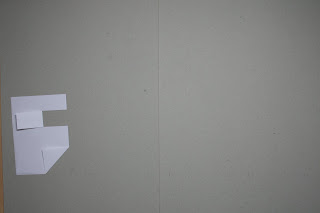I couldn't import the original photographs of the word blowing away. Instead I imported a Photoshop document containing each letter on a separate layer. This enabled me to move each individual letter across the page using my photographs as a guide and to a certain degree, accurately portray the movement of the letters as they are blown away.
Friday, 19 December 2008
Fold Animation
Importing the final images into After Effects turned out to be a lot simpler than I had anticipated. You import them as a sequence rather than individual images, this enables you to simply experiment with the distance between each key frame (in this case each jpeg image). I stretched the frames over a 10, 5 and 2.5 second to get an idea of how quickly or slowly the word fold will animate.
10 seconds...
5 seconds...
2.5 seconds...
Importing Into Photoshop
Fold Transition 2
Fold Transition 1
Subscribe to:
Comments (Atom)